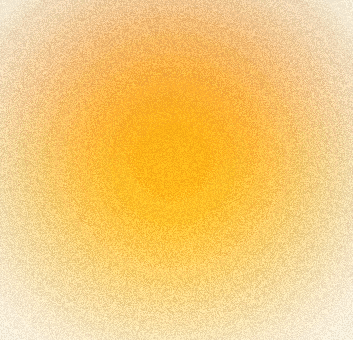It’s fair to expect your vape pen to work after a charge. Even if it’s been sitting around unused since you charged it a week ago, it should work just fine the next time you attach a THC cart or e-liquid tank. But that’s not always what happens.
Fully charged vapes can experience problems. This situation is frustrating, but not unheard of—and there’s a silver lining. Common technical issues can often be repaired by the user.
Most of these repairs can be performed on weed pens, dry herb pens, and e-liquid vape pens. We’ll also give some insight into fixing common dab pen troubles. The next time your vape pen isn’t hitting after a charge, you’ll know what to do.
Why is my vape pen not working?
You can’t repair a vape pen if you don’t know what’s wrong. While there are many reasons a vape may not work after charging, here are a few of the most common:
Why is my dab pen not working?
Rather than THC oil or e-juice, dab pens vaporize cannabis concentrates like wax and shatter. You can add a small dollop to the device’s chamber and vaporize it without the need for a dab rig.
Concentrates are thick, sticky substances. If you aren’t cleaning out your device’s chamber after use, you run the risk of waxy residue building up. This can result in a clog.
To see if this is the issue, remove the device’s mouthpiece and take a closer look under the heat chamber cap. You can also warm up your pen without inserting new concentrate, Which may get your dab pen going again. Of course, you should still open your dab pen after cooling and give it a proper cleaning.
How to fix a vape pen
1. Make sure your vape pen is turned on
Some vaping devices are draw-activated, while others need to be manually switched on.
In order to use many weed or e-liquid pens, you press the device’s button five times within the span of two seconds. You cannot pause between clicks. Only then will the button light up, indicating a working battery. (Other pens may turn on with three clicks.)
2. Adjust the voltage
Incorrect voltage can lead to performance issues.
First, check to see if your device allows manual voltage adjustments. Make sure the current number is appropriate for the product you’re vaping. For perspective, most THC or CBD carts should be vaped at 3.3 volts or lower. Denser oils or e-liquids may require higher settings.
Try starting around 2.5 volts and adjusting upward. If you’re in the correct range and still aren’t getting the vapor you desire, there’s likely another issue.
3. Unclog the vape cart
If your weed cart isn’t allowing you to inhale, start by cleaning the mouthpiece with alcohol and cotton swabs. Dampen the swab with alcohol and carefully wipe away residue. Stubborn residue can sometimes be scraped off with a safety pin. Don’t scratch too hard, as this could damage the device.
But, when it comes to weed pens, the issue could run deeper than an unscrubbed mouthpiece. To begin unclogging a cart, apply gentle heat. A hairdryer on its lowest setting is a great tool for this. Position the hairdryer one or two feet away, warming the cart for around a minute. This will loosen up the residue and make it easier to scrub or scrape off.
If your cart is still clogged, check out our full guide to unclogging carts.
4. Tighten or loosen the cart
5. Fixing a stuck connection pin
6. Replace the coil
If your battery isn’t the issue, it could be the coil (if your device has replaceable coils). It’s normal for vape coils to burn out over time. Before it dies completely, you’ll probably notice a decline in flavor and vapor output. When that happens, it’s time to change the coil.
You can find the coil attached to the device’s atomizer, which is located in the chamber. To avoid spilling, empty the tank or chamber before replacing a coil. Turn the pen off to avoid a shock.
Disassemble your vape pen and twist off the old coil. The new component must be pre-saturated with oil or e-liquid, depending on the type of device. Five or six drops should do the trick. Otherwise, you run the risk of your new coil burning.
7. Replace the charger
USB chargers and cables can be finicky. If your battery has been plugged in for the past two hours and still doesn’t have a charge, consider getting a new charger.
Even if you’re in a rush, don’t use chargers that aren’t compatible with your device. It’s always wise to review the pen’s specs before purchasing a new charger.
Know your vape and repair with care
The more you learn about your device, the easier it becomes to recognize and correct problems. There’s no downside to becoming familiar with the specs and parts of your device. In fact, product information is one of the most useful places to turn when you begin troubleshooting. If, for example, your brand-new Ooze pen is not working after a full charge, start by giving the manual a quick read; you may be surprised.
Vapes that don’t work are a hassle, but the solution may be quicker and easier than expected. Simple clogs can be scrubbed, dissolved, or scraped away. Chargers and coils can be replaced. And you can get back to vaping your weed oil or e-liquid device before you know it.
Hayley Heidelbaugh
Vaping for: 4 years
Favorite products:
Favorite flavors: White Wedding, Northern Lights, Platinum Valley, OG Kush
Expertise in: Oil carts, cannabis concentrates, cannabis flower